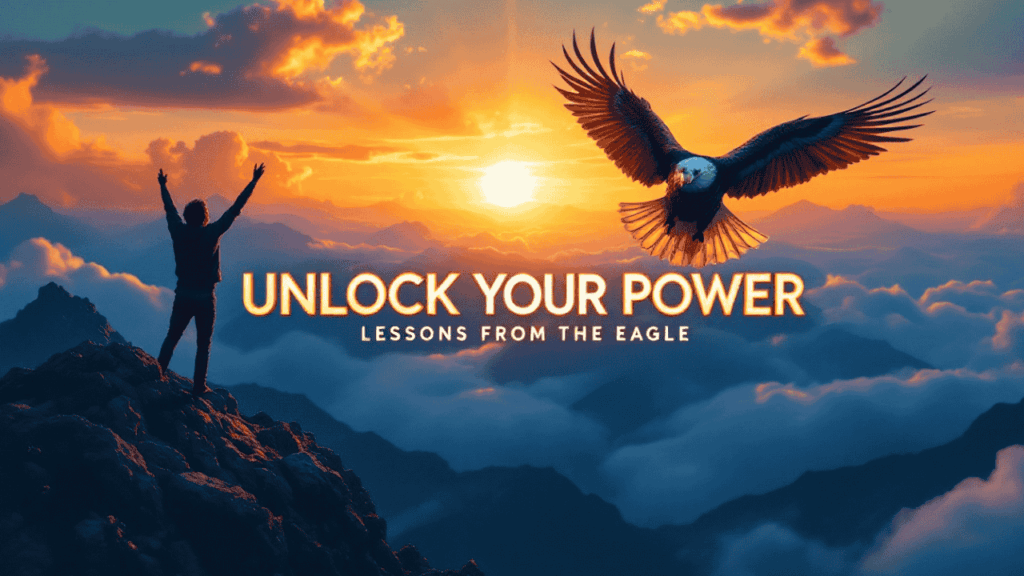In addition to creating AI voice overs, SpeechKi is an ideal solution for cloning our own voice.
It has voice cloning feature and is very easy to use.
The High-Level Steps
Below are the exact steps I took recently to make my AI twin.
1-Log in to SpeechKi account.
2-From the left-hand side panel, select “Voice Cloning”.
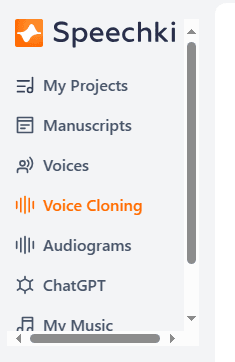
3-I then prepared 25 samples of my real voice and submitted one-by-one to the designated box. I can’t show you that box now since I’ve done with this step and maxed out my cloning limit.
Anyway, I shared below the actual instruction given by SpeechKi regarding the process above.

Original Sample Voices Submitted
Also, down below are samples of original voices I submitted to SpeechKi for processing. They used those to produce my cloned voice.
English
Bahasa Malaysia
The Final Product
If you’re also interested in knowing what the final product sounds like, please watch these 2 videos here.
They’re the finished product I already composed along with standard video elements. Enjoy!